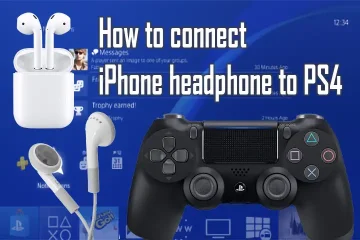Built for Performance, Health monitoring and Precision
After using the TOZO S6 smartwatch for 26 days with various real-life tests, I can confidently say it’s one of the best budget-friendly smartwatches available right now. From waterproof checks to battery drain analysis, I’ve tested almost every feature in detail. Despite its low price, it offers reliable performance, solid build, and premium features—making it a smart choice under $40.
![TOZO S6 Smartwatch Full Review: Features, Pros, Cons & Real-Life Testing ([year]) 1 TOZO s6 smartwatch tools and Features](https://headphonicity.com/wp-content/uploads/2025/04/tozo-s6-smartwatch-tools-pc_1600x.webp)
This Post Contains –
Looks
Color Combination
![TOZO S6 Smartwatch Full Review: Features, Pros, Cons & Real-Life Testing ([year]) 2 TOZO S6 smartwatch upper side view TOZO S6 Smartwatch Full Review: Features, Pros, Cons & Real-Life Testing ([year])](https://headphonicity.com/wp-content/uploads/2025/04/TOZO-S6-smartwatch-upper-side-view.webp)
![TOZO S6 Smartwatch Full Review: Features, Pros, Cons & Real-Life Testing ([year]) 3 TOZO S6 smartwatch side view TOZO S6 Smartwatch Full Review: Features, Pros, Cons & Real-Life Testing ([year])](https://headphonicity.com/wp-content/uploads/2025/04/TOZO-S6-smartwatch-side-view.webp)
![TOZO S6 Smartwatch Full Review: Features, Pros, Cons & Real-Life Testing ([year]) 4 TOZO S6 smartwatch back side view TOZO S6 Smartwatch Full Review: Features, Pros, Cons & Real-Life Testing ([year])](https://headphonicity.com/wp-content/uploads/2025/04/TOZO-S6-smartwatch-back-side-view.webp)
![TOZO S6 Smartwatch Full Review: Features, Pros, Cons & Real-Life Testing ([year]) 5 TOZO S6 smartwatch front view TOZO S6 Smartwatch Full Review: Features, Pros, Cons & Real-Life Testing ([year])](https://headphonicity.com/wp-content/uploads/2025/04/TOZO-S6-smartwatch-front-view.webp)
The smartwatch is entirely designed with a black color combination. I have always preferred black when it comes to watches. Since it’s black, everything—from the belt to the frame—is seamlessly matched. Even the display background blends perfectly with the overall design. The color combination is so well-balanced that anyone would easily find it appealing.
Watch Faces
The TOZO Health app offers a wide range of watch faces. I have personally tried around 20 (though I don’t remember the exact number), and they are amazing. From professional to fancy styles, every type is available.
You just need to choose one from the app and sync it with your watch—it takes only about 30 seconds!
![TOZO S6 Smartwatch Full Review: Features, Pros, Cons & Real-Life Testing ([year]) 6 TOZO Dialer Watch Faces 1](https://headphonicity.com/wp-content/uploads/2025/04/TOZO-Dialer-Watch-Faces-1-461x1024.webp)
![TOZO S6 Smartwatch Full Review: Features, Pros, Cons & Real-Life Testing ([year]) 7 TOZO Dialer Watch Faces 3](https://headphonicity.com/wp-content/uploads/2025/04/TOZO-Dialer-Watch-Faces-3-461x1024.webp)
![TOZO S6 Smartwatch Full Review: Features, Pros, Cons & Real-Life Testing ([year]) 8 TOZO Dialer TOZO Health App Watch Faces 13](https://headphonicity.com/wp-content/uploads/2025/04/TOZO-Dialer-TOZO-Health-App-Watch-Faces-13-461x1024.webp)
Display
TOZO S6 contain 1.85″ HD AMOLED [390 x 450 ppi], scratch proof display, that really impressive.
The good thing is that the brightness of its display can be controlled. There are total 5 levels fo brightness, which helps to save battery and get good brightness when need. I have tested it in the midday sun, in the market, on the street, in the dark, at home and in many other places. But it performed pretty well everywhere. The brightness was sufficient and I really loved it.
![TOZO S6 Smartwatch Full Review: Features, Pros, Cons & Real-Life Testing ([year]) 9 TOZO S6 smartwatch front view](https://headphonicity.com/wp-content/uploads/2025/04/TOZO-S6-smartwatch-front-view.webp)
![TOZO S6 Smartwatch Full Review: Features, Pros, Cons & Real-Life Testing ([year]) 10 TOZO S6 display at day light](https://headphonicity.com/wp-content/uploads/2025/04/TOZO-S6-display-at-day-light-.webp)
![TOZO S6 Smartwatch Full Review: Features, Pros, Cons & Real-Life Testing ([year]) 11 TOZO S6 View angle checkup](https://headphonicity.com/wp-content/uploads/2025/04/TOZO-S6-View-angle-checkup-1024x1024.webp)
![TOZO S6 Smartwatch Full Review: Features, Pros, Cons & Real-Life Testing ([year]) 12 TOZO S6 display at day night, AMOLED display test](https://headphonicity.com/wp-content/uploads/2025/04/TOZO-S6-display-at-day-night.webp)
When I checked it out in the bright midday sun, everything was clearly visible and it seemed to have enough brightness. There was no difficulty in reading the time and using other features.
We tested it in the dark to test the quality of the display. Since TOZO claims it is an AMOLED display, we took it in complete darkness and looked at it from all sides, and it was indeed like an AMOLED phone display, with no light spilling into the black areas.
Moreover, its viewing angle is very good, almost a 180-degree which ensure view from almost any angle. If I compare it to understand it, this display is very similar to the smartphone display, much like the Samsung Galaxy S24 or iPhone display used here.
On the basis of Display quality, view angle, scratch test, brightness test — TOZO S6 got fully 10 out of 10 marks.
Battery Backup and Charging
I tested the TOZO S6 smartwatch in two different scenarios:
- With Battery Saver Mode turned on, and
- With all features turned on (maximum battery usage).
When Battery Saver Mode was turned off, I enabled Real-Time Health Monitoring and kept the display brightness at the highest level. I’ve included a chart below to show the results. In this setup, the smartwatch delivered more than almost 3 days of battery backup, which honestly surprised me. I didn’t expect it to perform this well under heavy usage.
![TOZO S6 Smartwatch Full Review: Features, Pros, Cons & Real-Life Testing ([year]) 13 TOZO S6 Battery Drain Test (High Usage)](https://headphonicity.com/wp-content/uploads/2025/04/TOZO-S6-Battery-Drain-Test-High-Usage-.webp)
I also tested the watch with Battery Saver Mode turned on. This entire test took me around 24 days, as I repeated it three times to ensure accuracy and consistency. Based on my calculations, the average battery backup in Battery Saver Mode came out to be around 8 days and 12 hours, which is excellent.
Lastly, when I tested the watch in maximum power consumption mode—with real-time monitoring connected to the phone, high brightness, and all features active—I got an average battery backup of 2 days and 16 hours.
According to the information provided by the company, the TOZO S6 smartwatch has a 300 mAh battery, which is claimed to provide continuous battery backup for about a week. However, in reality, I experienced even better battery performance during my tests.
Charging
On the other hand, I usually charge the TOZO S6 using my laptop’s USB port, and it takes around 30 to 40 minutes on average to fully charge.
![TOZO S6 Smartwatch Full Review: Features, Pros, Cons & Real-Life Testing ([year]) 14 TOZO S6 smartwatch charging from laptop](https://headphonicity.com/wp-content/uploads/2025/04/TOZO-S6-smartwatch-charging-from-laptop-1024x585.webp)
I clearly remember one incident—I was getting ready to go to my father-in-law’s house. Suddenly, I noticed that my smartwatch had only 8% charge left, and there wasn’t much time to spare. But I really wanted to wear it.
So, I quickly connected it to my laptop and went to get ready. After just 10–12 minutes, I came back and saw that it had already charged up to 44%!
I was genuinely impressed and happy that TOZO included such a fast-charging feature. It’s small things like this that make a smartwatch truly convenient.
That’s why I feel compelled to give this smartwatch a full 10 out of 10 in terms of battery backup.
Bluetooth Calling
![TOZO S6 Smartwatch Full Review: Features, Pros, Cons & Real-Life Testing ([year]) 15 Bluetooth Calling by TOZO S6 smartwatch - general interface](https://headphonicity.com/wp-content/uploads/2025/04/Bluetooth-Calling-by-TOZO-S6-smartwatch-general-interface-1024x1024.webp)
![TOZO S6 Smartwatch Full Review: Features, Pros, Cons & Real-Life Testing ([year]) 16 Bluetooth Calling by TOZO S6 smartwatch - volume control and other buttons](https://headphonicity.com/wp-content/uploads/2025/04/Bluetooth-Calling-by-TOZO-S6-smartwatch-volume-control-and-other-buttons-1024x1024.webp)
For checking quality, I have already tested it in room, market (crowded place) and also inside running bus. SIM, What’s app, IMO all call are received by TOZO S6 smart watch. But just only SIM call is possible from watch. I joined total 38 calls during this experiment. Calling experience can be considered from three main aspects. Mic quality, Speaker quality and loudness and basic features.
a. Mic quality
Mic quality is good. According to other sided person, they here audio as I talk via phone whether I was taking with watch and normally working. Mic quality is impressive. Although little noise is found. Overall good to talk.
b. Speaker quality and loudness
I got little bit scope to improve here. Speaker quality is medium. Loud enough for talking at room or office or silent or lite noisy place. But not enough loud to for talking at very noisy crowded place. Sound loudness level is adjustable.
Speaker quality is below average—especially while playing music, the sound feels flat and lacks clarity. It doesn’t deliver a satisfying audio experience.
c. Basic features
Inside call option, there are 3 sub-option, Contacts, Call history and Dialer. Contacts can be added just only using its mobile app, doesn’t sync with phone book automatically. Call history is same like mobile, incoming or outgoing icon, number, time, touch to call and right to left swip delete feature are present. I face miss touch here so many time.
d. Vibration
There is no doubt, TOZO S6 vibration is really effective, strong and useful. I am 200% satisfied with it.
Overall, I will give 8 out of 10 for its Calling features.
Sleep and Health monitoring
![TOZO S6 Smartwatch Full Review: Features, Pros, Cons & Real-Life Testing ([year]) 17 TOZO Health health report](https://headphonicity.com/wp-content/uploads/2025/04/TOZO-Health-health-report-461x1024.webp)
![TOZO S6 Smartwatch Full Review: Features, Pros, Cons & Real-Life Testing ([year]) 18 TOZO Health health report - heart rate -heart rate variation sleep monitoring](https://headphonicity.com/wp-content/uploads/2025/04/TOZO-Health-health-report-heart-rate-heart-rate-variation-sleep-monitoring-461x1024.webp)
![TOZO S6 Smartwatch Full Review: Features, Pros, Cons & Real-Life Testing ([year]) 19 TOZO Health health report stress report TOZO S6 Smartwatch Full Review: Features, Pros, Cons & Real-Life Testing ([year])](https://headphonicity.com/wp-content/uploads/2025/04/TOZO-Health-health-report-stress-report-461x1024.webp)
![TOZO S6 Smartwatch Full Review: Features, Pros, Cons & Real-Life Testing ([year]) 20 TOZO S6 health monitoring - Sleet time detector](https://headphonicity.com/wp-content/uploads/2025/04/TOZO-S6-health-monitoring-Sleet-time-detector-1024x1024.webp)
![TOZO S6 Smartwatch Full Review: Features, Pros, Cons & Real-Life Testing ([year]) 21 TOZO S6 health monitoring - Heart rate detector](https://headphonicity.com/wp-content/uploads/2025/04/TOZO-S6-health-monitoring-Heart-rate-detector-1024x1024.webp)
![TOZO S6 Smartwatch Full Review: Features, Pros, Cons & Real-Life Testing ([year]) 22 TOZO S6 health monitoring - Stress detector](https://headphonicity.com/wp-content/uploads/2025/04/TOZO-S6-health-monitoring-Streess-detector-1024x1024.webp)
Sports Modes
It has 100+ sports modes, and 10 modes can be used at a time. You need to select any 10 from these 100+ sports modes through the TOZO Health App.
Here are the modes (alphabetically arranged):
Alpine skiing, American football, Archery, Badminton, Ballet, Ballroom dance, Baseball, Basketball, Belly dance, Billiards, BMX, Bowling, Boxing, Burpee, Core training, Cricket, Croquet, Cross-country skiing, Cross training, Curling, Dance, Darts, Deadlift, Double board skiing, Dumbbell, Elliptical, Equestrian sports, Fencing, Fishing, Flexibility, Free exercise, Free Fighting, Freestyle, Frisbee, Functional Training, Gymnastics, Handball, HIIT, Hockey, Hula hoop, Hunting, Ice hockey, Indoor cycling, Indoor fitness, Indoor running, Indoor skating, Indoor walking, Jazz dance, Judo, Jump rope, Karate, Kayaking, Kickboxing, Kabaddi, Latin Dance, Material Arts, Mixed aerobics, Mountain cycling, Muay Thai, Outdoor cycling, Outdoor hiking, Outdoor running, Outdoor skating, Outdoor walking, Paddle-board surfing, Physical training, Pilates, Rock climbing, Roller skating, Rowing machine, Sailing, Skateboarding, Skiing, Soccer, Softball, Squash, Square dancing, Stair climber, Stair climbing, Step training, Stepper, Strength, Stretching, Street dance, Table tennis, Tai chi, Taekwondo, Tennis, Trail run, Tug of war, Volleyball, Wall ball, Weight lifting, Wrestling, Yoga, Zumba etc.
I have personally used indoor walking, outdoor walking, outdoor cycling, cricket, outdoor running, and step counting. The reports I received were reliable.
Wakeup gesture
I tested the wakeup gesture in five (5) different situations: normal room, dark room, under sunlight on the road, classroom, and during bus and train journeys.
The experiment was set up like this—I made a chart with serial numbers and gesture responses. I tested one by one and recorded the results with symbols: a tick mark (✓) for success, a late but worked note, and a cross (✗) for failure.
The result was very impressive. Here’s a summary of my findings:
- Normal Room: Gesture worked 100%. It was quick and precise with no errors.
- Dark Room: Performance dropped slightly to around 84% accuracy—mostly just late responses. Only one attempt failed. Honestly, I expected more failure, but TOZO surprised me with its consistency.
- Sunlight Test: Under bright sunlight, gesture worked perfectly. 100% response, no issues.
- Classroom Test: Conducted by a friend. He reported a few delays, but all attempts were successful.
- During Travel: I experienced two missed responses, likely due to the motion and shaking of the bus.
One more thing to note—missed or delayed responses mostly happened when the battery was low.
Overall, the performance was excellent—just like a premium smartwatch (even comparable to the Apple Watch). I’m fully satisfied and give the wakeup gesture feature a 10 out of 10.
Water proofing
According to the information provided by TOZO, this is a smartwatch with an IP68 water resistant. IP68 rating means that it is completely waterproof and dustproof. So, it should not have any problems with sweat from the hands, getting wet in the rain, washing hands, bathing, or anything else.
I am Shahadat. Let’s test this out. I wore it while taking a shower, performed ablution, and prayed. I kept the watch on my wrist continuously for four days to see if sweat caused any issues.
But this wasn’t the final stage of my test. I submerged my hand, along with the watch, into a bucket of water and kept it there for quite some time to check if any issues arose.
Surprisingly, not even a tiny drop of water got inside, and there was absolutely no problem at all. Even after wearing it continuously for several days, my hand didn’t sweat much. Plus, I didn’t feel any discomfort on my hand.
It gave 10 out of 10 on water management.
App support
TOZO provides its own app for better support, so there’s no need to use third-party apps. The app mainly has three important sections: Health, Exercise, and Device.
![TOZO S6 Smartwatch Full Review: Features, Pros, Cons & Real-Life Testing ([year]) 23 TOZO Health health report](https://headphonicity.com/wp-content/uploads/2025/04/TOZO-Health-health-report-461x1024.webp)
![TOZO S6 Smartwatch Full Review: Features, Pros, Cons & Real-Life Testing ([year]) 24 TOZO Health health report - heart rate -heart rate variation sleep monitoring](https://headphonicity.com/wp-content/uploads/2025/04/TOZO-Health-health-report-heart-rate-heart-rate-variation-sleep-monitoring-461x1024.webp)
![TOZO S6 Smartwatch Full Review: Features, Pros, Cons & Real-Life Testing ([year]) 25 TOZO Health health report stress report TOZO S6 Smartwatch Full Review: Features, Pros, Cons & Real-Life Testing ([year])](https://headphonicity.com/wp-content/uploads/2025/04/TOZO-Health-health-report-stress-report-461x1024.webp)
![TOZO S6 Smartwatch Full Review: Features, Pros, Cons & Real-Life Testing ([year]) 26 TOZO Health Device control page 1](https://headphonicity.com/wp-content/uploads/2025/04/TOZO-Health-Device-control-page-1-461x1024.webp)
![TOZO S6 Smartwatch Full Review: Features, Pros, Cons & Real-Life Testing ([year]) 27 TOZO Health Device control page 2](https://headphonicity.com/wp-content/uploads/2025/04/TOZO-Health-Device-control-page-2-461x1024.webp)
![TOZO S6 Smartwatch Full Review: Features, Pros, Cons & Real-Life Testing ([year]) 28 TOZO Health Notifications and reminders](https://headphonicity.com/wp-content/uploads/2025/04/TOZO-Health-Notifications-and-reminders-461x1024.webp)
Health Section
The default view shows today’s health report. You can change the report date to view previous records. At the top, an AI-powered overall wellness balance (rating) is displayed, followed by summaries of the past 3-day and 7-day reports. Below that, a detailed report is shown in graphs and numbers, as seen in the image.
Exercise Section
TOZO addresses a common smartwatch limitation—while smartwatches can track movement and heart rate, they often provide inaccurate distance measurements based on step count alone. This can lead to report manipulation or faulty data across all smartwatches. TOZO has taken a smart approach by integrating map live location tracking for outdoor activities, ensuring more accurate distance measurement.
Device
This is the main section for controlling, changing settings, and selecting modes. Here, you can change the watch face (Dialer), control wake gesture, motion type recognition, brightness settings, notifications (calls and messages), alarms and reminders, power-saving mode, DND (Do Not Disturb) time control, and health monitoring.
You can turn on Continuous hearth rate monitoring, heart rate warning, stress detection throughout the day and relax reminder in Health monitoring segment.
But there are even more awesome features—quick reply, sports mode selection, weather syncing with city location for perfect alerts, world clock, and frequent contacts.
If you forget where your watch is, the Find Device option helps locate it. On the other hand, if you can’t find your phone, sending a command from the watch will ring it. This is a very useful feature!
Space to improvement
- When phone call is coming, it does not show the contact name from the phone book.
- There is no option to identify the call type, is it What’s app call, normal SIM call or imo call.
- There is no option to choose other app from Playstore and App store.
- No detailed calendar for full month view.
Price-to-Value Verdict: Is the TOZO S6 Worth It?
At a price point of $39.99, the TOZO S6 smartwatch offers exceptional value for its features. It boasts a 1.85″ AMOLED display, over 100 sports modes, comprehensive health tracking (including heart rate, sleep, and SpO₂ monitoring), Bluetooth calling, and IP68 water resistance.
Compared to other smartwatches in the $50–$70 range, the TOZO S6 stands out by delivering premium features typically found in higher-priced models. Its fast-charging capability and long battery life further enhance its appeal.
While it lacks some features like built-in GPS and a calendar app, its performance and feature set at this price make it a compelling choice for those seeking a budget-friendly smartwatch without significant compromises.
Final Verdict: For under $40, the TOZO S6 delivers a robust set of features, making it a top contender in the budget smartwatch category.
Where to Buy
| Store Name | Price | Reference Link |
|---|---|---|
| TOZO (official Website) | ($49.99 – $18) = $31.99 $18 coupon discount | Click for Details |
| Amazon | $39.99 | Click for More |
![TOZO S6 Smartwatch Full Review: Features, Pros, Cons & Real-Life Testing ([year]) 29 Price proof on TOZO official website](https://headphonicity.com/wp-content/uploads/2025/04/tozo-price.webp)
Other watch faces / Dialer
![TOZO S6 Smartwatch Full Review: Features, Pros, Cons & Real-Life Testing ([year]) 30 TOZO Dialer Watch Faces 1 TOZO S6 Smartwatch Full Review: Features, Pros, Cons & Real-Life Testing ([year])](https://headphonicity.com/wp-content/uploads/2025/04/TOZO-Dialer-Watch-Faces-1-461x1024.webp)
![TOZO S6 Smartwatch Full Review: Features, Pros, Cons & Real-Life Testing ([year]) 31 TOZO Dialer TOZO Health App Watch Faces 11 TOZO S6 Smartwatch Full Review: Features, Pros, Cons & Real-Life Testing ([year])](https://headphonicity.com/wp-content/uploads/2025/04/TOZO-Dialer-TOZO-Health-App-Watch-Faces-11-461x1024.webp)
![TOZO S6 Smartwatch Full Review: Features, Pros, Cons & Real-Life Testing ([year]) 32 TOZO Dialer TOZO Health App Watch Faces 12 TOZO S6 Smartwatch Full Review: Features, Pros, Cons & Real-Life Testing ([year])](https://headphonicity.com/wp-content/uploads/2025/04/TOZO-Dialer-TOZO-Health-App-Watch-Faces-12-461x1024.webp)
![TOZO S6 Smartwatch Full Review: Features, Pros, Cons & Real-Life Testing ([year]) 33 TOZO Dialer Watch Faces 2 TOZO S6 Smartwatch Full Review: Features, Pros, Cons & Real-Life Testing ([year])](https://headphonicity.com/wp-content/uploads/2025/04/TOZO-Dialer-Watch-Faces-2-461x1024.webp)
![TOZO S6 Smartwatch Full Review: Features, Pros, Cons & Real-Life Testing ([year]) 34 TOZO Dialer TOZO Health App Watch Faces 4 TOZO S6 Smartwatch Full Review: Features, Pros, Cons & Real-Life Testing ([year])](https://headphonicity.com/wp-content/uploads/2025/04/TOZO-Dialer-TOZO-Health-App-Watch-Faces-4-461x1024.webp)
![TOZO S6 Smartwatch Full Review: Features, Pros, Cons & Real-Life Testing ([year]) 35 TOZO Dialer TOZO Health App Watch Faces 5 TOZO S6 Smartwatch Full Review: Features, Pros, Cons & Real-Life Testing ([year])](https://headphonicity.com/wp-content/uploads/2025/04/TOZO-Dialer-TOZO-Health-App-Watch-Faces-5-461x1024.webp)
![TOZO S6 Smartwatch Full Review: Features, Pros, Cons & Real-Life Testing ([year]) 36 TOZO Dialer TOZO Health App Watch Faces 9 TOZO S6 Smartwatch Full Review: Features, Pros, Cons & Real-Life Testing ([year])](https://headphonicity.com/wp-content/uploads/2025/04/TOZO-Dialer-TOZO-Health-App-Watch-Faces-9-461x1024.webp)
![TOZO S6 Smartwatch Full Review: Features, Pros, Cons & Real-Life Testing ([year]) 37 TOZO Dialer TOZO Health App Watch Faces 16 TOZO S6 Smartwatch Full Review: Features, Pros, Cons & Real-Life Testing ([year])](https://headphonicity.com/wp-content/uploads/2025/04/TOZO-Dialer-TOZO-Health-App-Watch-Faces-16-461x1024.webp)
![TOZO S6 Smartwatch Full Review: Features, Pros, Cons & Real-Life Testing ([year]) 38 TOZO Dialer TOZO Health App Watch Faces 14 TOZO S6 Smartwatch Full Review: Features, Pros, Cons & Real-Life Testing ([year])](https://headphonicity.com/wp-content/uploads/2025/04/TOZO-Dialer-TOZO-Health-App-Watch-Faces-14-461x1024.webp)
![TOZO S6 Smartwatch Full Review: Features, Pros, Cons & Real-Life Testing ([year]) 39 TOZO Dialer TOZO Health App Watch Faces 6 TOZO S6 Smartwatch Full Review: Features, Pros, Cons & Real-Life Testing ([year])](https://headphonicity.com/wp-content/uploads/2025/04/TOZO-Dialer-TOZO-Health-App-Watch-Faces-6-461x1024.webp)
![TOZO S6 Smartwatch Full Review: Features, Pros, Cons & Real-Life Testing ([year]) 40 TOZO Dialer Watch Faces 3 TOZO S6 Smartwatch Full Review: Features, Pros, Cons & Real-Life Testing ([year])](https://headphonicity.com/wp-content/uploads/2025/04/TOZO-Dialer-Watch-Faces-3-461x1024.webp)
![TOZO S6 Smartwatch Full Review: Features, Pros, Cons & Real-Life Testing ([year]) 41 TOZO Dialer TOZO Health App Watch Faces 7 TOZO S6 Smartwatch Full Review: Features, Pros, Cons & Real-Life Testing ([year])](https://headphonicity.com/wp-content/uploads/2025/04/TOZO-Dialer-TOZO-Health-App-Watch-Faces-7-461x1024.webp)
![TOZO S6 Smartwatch Full Review: Features, Pros, Cons & Real-Life Testing ([year]) 42 TOZO Dialer TOZO Health App Watch Faces 3 TOZO S6 Smartwatch Full Review: Features, Pros, Cons & Real-Life Testing ([year])](https://headphonicity.com/wp-content/uploads/2025/04/TOZO-Dialer-TOZO-Health-App-Watch-Faces-3-461x1024.webp)
![TOZO S6 Smartwatch Full Review: Features, Pros, Cons & Real-Life Testing ([year]) 43 TOZO Dialer TOZO Health App Watch Faces 8 TOZO S6 Smartwatch Full Review: Features, Pros, Cons & Real-Life Testing ([year])](https://headphonicity.com/wp-content/uploads/2025/04/TOZO-Dialer-TOZO-Health-App-Watch-Faces-8-461x1024.webp)
![TOZO S6 Smartwatch Full Review: Features, Pros, Cons & Real-Life Testing ([year]) 44 TOZO Dialer TOZO Health App Watch Faces 15 TOZO S6 Smartwatch Full Review: Features, Pros, Cons & Real-Life Testing ([year])](https://headphonicity.com/wp-content/uploads/2025/04/TOZO-Dialer-TOZO-Health-App-Watch-Faces-15-461x1024.webp)
![TOZO S6 Smartwatch Full Review: Features, Pros, Cons & Real-Life Testing ([year]) 45 TOZO Dialer TOZO Health App Watch Faces 13 TOZO S6 Smartwatch Full Review: Features, Pros, Cons & Real-Life Testing ([year])](https://headphonicity.com/wp-content/uploads/2025/04/TOZO-Dialer-TOZO-Health-App-Watch-Faces-13-461x1024.webp)
![TOZO S6 Smartwatch Full Review: Features, Pros, Cons & Real-Life Testing ([year]) 46 TOZO S6 display at day light](https://headphonicity.com/wp-content/uploads/2025/04/TOZO-S6-display-at-day-light-.webp)
![TOZO S6 Smartwatch Full Review: Features, Pros, Cons & Real-Life Testing ([year]) 47 TOZO S6 smartwatch front view](https://headphonicity.com/wp-content/uploads/2025/04/TOZO-S6-smartwatch-front-view.webp)
Outdoor Brightness Checkup
![TOZO S6 Smartwatch Full Review: Features, Pros, Cons & Real-Life Testing ([year]) 48 Brightness checkup - 3 Field Test Train Station, Live View](https://headphonicity.com/wp-content/uploads/2025/04/Brightness-checkup-3-Field-Test-Train-Station-Live-View-1024x1024.webp)
![TOZO S6 Smartwatch Full Review: Features, Pros, Cons & Real-Life Testing ([year]) 49 Brightness checkup - 4 Clicked in front of New market Road](https://headphonicity.com/wp-content/uploads/2025/04/Brightness-checkup-4-Clicked-in-front-of-New-market-Road-1024x1024.webp)
![TOZO S6 Smartwatch Full Review: Features, Pros, Cons & Real-Life Testing ([year]) 50 Captured under blazing sunlight ☀️](https://headphonicity.com/wp-content/uploads/2025/04/Brightness-checkup-1-1024x1024.webp)
![TOZO S6 Smartwatch Full Review: Features, Pros, Cons & Real-Life Testing ([year]) 51 Brightness checkup - 2 at public place](https://headphonicity.com/wp-content/uploads/2025/04/Brightness-checkup-2-1024x1024.webp)